
iCOBI
Information and Downloads for iCOBI 1.

Information and Downloads for iCOBI 1.

Information and Downloads for iCOBI 2.

Information and Downloads for MitiGator.
A: The MitiGator+ internal circuitry can be inadvertently damaged when used to switch inductive loads such as relays. To avoid damage to the MitiGator+, external clamping diodes should be added. Details are provided in the MitiGator+ Reference Manual.
A: The chargers we use for both the MitiGator+ and MitiGator+ IND are UL approved. However, at the present time we have not submitted the complete MitiGator+ units for UL, CSA, or CE approval.
A: You can communicate with the MitiGator+ in one of several ways:
Serial connection: For normal parameter adjustments you can use any 3rd party terminal program like PuTTY to connect to and communicate with the MitiGator+.
USB connection: Alternatively, the MitiGator+ USB port presents as a virtual COM port to Windows. We provide a non-digitally signed Windows device driver that will make the MitiGator+ appear to Windows as a serial port, that is available on our web site. For normal parameter adjustments you can use any 3rd party terminal program like PuTTY to connect to and communicate with the MitiGator+. Please note that on Windows 8 and later extra steps may be needed to allow Windows 8 to install a non-digitally signed device driver.
Firmware Updates: A Windows program for communicating with the MitiGator+ via USB is available on our web site.
Instructions for using this software are in the MitiGator+ User Manual.
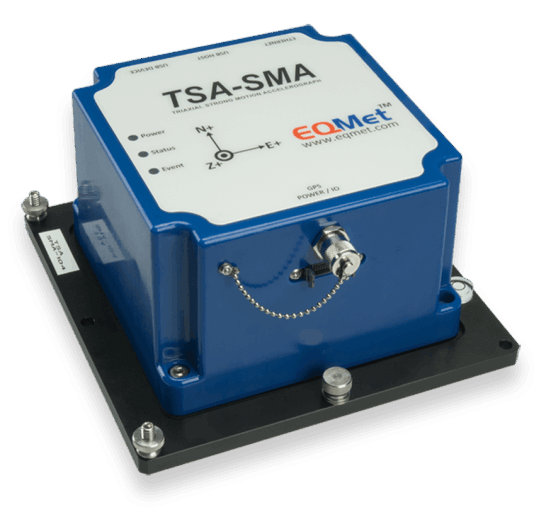
Information and Downloads for TSA-SMA.